Well, I just had to try to find a way to do this digitally - and I figured out an easy way to do it that works in ANY image software that allows you to make layers! I hope you will give it a try.
Step 1: Open your desired picture and crop it to the desired overall size.
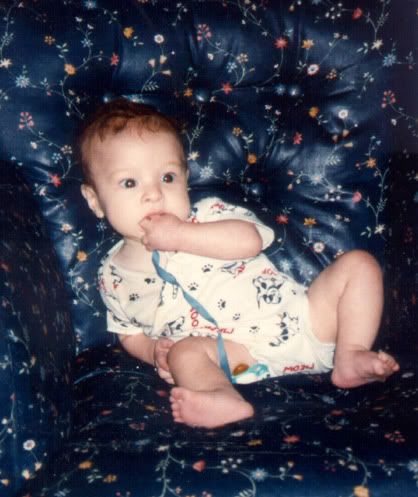
Step 2: Make a second layer that is a copy of the first layer - and remove the color or change to black and white (this varies from program to program). You want this to be a new layer - with the same picture!
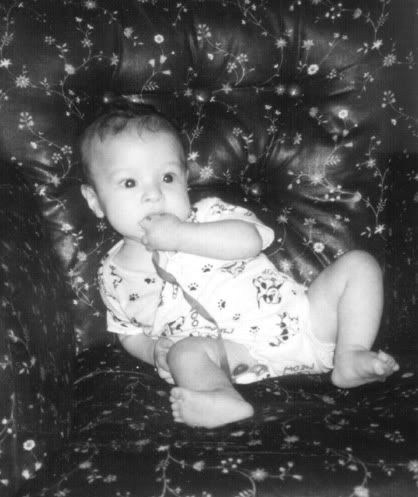
Step 3: On a new layer (this will be the third layer - at the very front/top of your layered image) build a box or shape to "frame" the main area of your picture. Your method for doing this will vary from program to program - I used an "distortion" tool to make my rectangle into the odd shape. Oh, make sure you use a vivid color for this frame.

Step 4: Now, you need to cut out part of your B&W layer to allow the color picture to show through. The easiest way to do this is to use your "magic wand" type selection tool to select the inside of the frame on the top layer - then, make the B&W layer your active layer and delete or clear the selected area. Again, each program uses slightly different tools or commands, but the process should be the same.
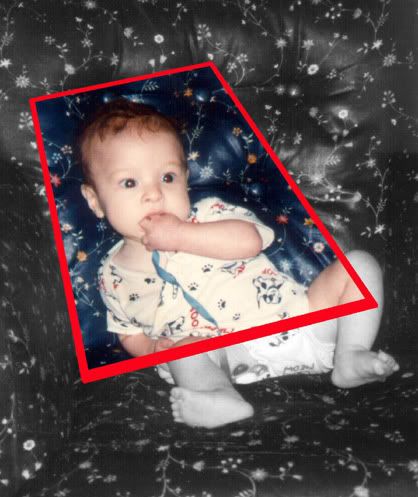
Step 5: Merge your layers and save the file (using a new name!) so you can insert your pop-frame picture into the LO of your choice!
I've done this in both PSP and PSE - so you should be able to do it in any software that allows for layering!
Here's an example of how Monica (one of my CT) took this technique one step farther. By duplicating the photo and making the top one Black and White, She erased the top photo in the area that she wanted colored in. She used PSE 5.
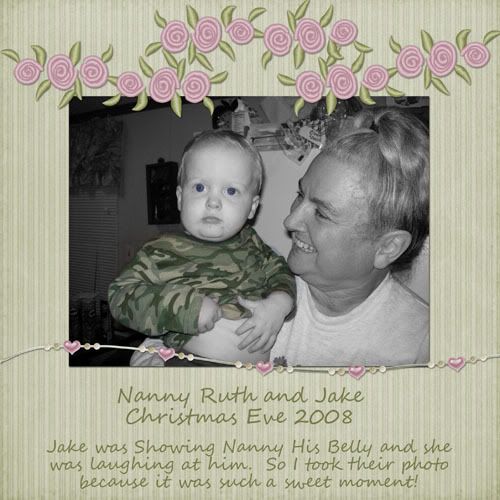

 Chipboard Freebie
Chipboard Freebie Template Freebie
Template Freebie Brag Book Challenge - Jan 2009
Brag Book Challenge - Jan 2009 Quick Start Challenge - Feb 2009
Quick Start Challenge - Feb 2009 Twist This Template - Feb 2009
Twist This Template - Feb 2009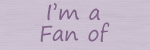
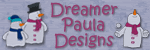

No comments:
Post a Comment