In PhotoShop elements, you might notice that the only choices for text are centered, left justified and right justified. It is however possible to have fully justified text using the keyboard short-cut from the full version of PhotoShop. Here's what you need to do:
1. Create a text box and type out your text, having the lines wrap.
2. Highlight the text.
3. Hit ctrl-shift-J (for a PC). The text is now justified!
Tuesday, December 23, 2008
Subscribe to:
Post Comments (Atom)

 Chipboard Freebie
Chipboard Freebie Template Freebie
Template Freebie Brag Book Challenge - Jan 2009
Brag Book Challenge - Jan 2009 Quick Start Challenge - Feb 2009
Quick Start Challenge - Feb 2009 Twist This Template - Feb 2009
Twist This Template - Feb 2009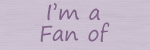
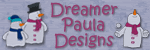

Hi I am still a newbie and I need to know everything!! LOL I have so many kits etc. and I got PSE 10 for xmas and Ihavent done a thing yet..I know these posts of your are older but I am printing them..I dont know alot of the language or terms used such as above when you say something is justified..What does that mean?? I would like to start with how to use templates and putting them together, coloring them and more, also mask, mattes..Anything you can put in your tutorials will be great!! thanks Julia
ReplyDelete