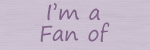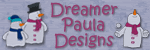For this months Inspiration Challenge, I have chosen as our inspiration the song,
A Groovy Kind of Love by Phil Collins. Here are the lyrics:
When I'm feeling blue, all I have to do
Is take a look at you, then I'm not so blue
When you're close to me, I can feel your heart beat
I can hear you breathing in my ear...
Wouldn't you agree, baby you and me,
we've got a groovy kind of love...?
Anytime you want to, you can turn me on to
Anything you want to, anytime at all.
When I kiss your lips, ooh I start to shiver
Can't control the quivering inside...
Wouldn't you agree, baby you and me,
we've got a groovy kind of love...?
When I'm feeling blue, all I have to do
Is take a look at you, then I'm not so blue
When I'm in your arms, nothing seems to matter
My whole world could shatter, I don't care...
Wouldn't you agree, baby you and me,
we've got a groovy kind of love...?I chose this song because, even though I never thought much about this song, I found out several months after we started dating that my husband considered it to be our song. You'll have to wait to see my layout to find out why!
Your challenge: Use this song as inspiration for a layout. You can include the title of the song or the lyrics, but that isn't necessary. It just needs to be clear that the song was your inspiration for your layout. I look forward to seeing what you come up with!
When you complete the challenge, post your layout in an online gallery of your choice. Then, come back here and leave a link to your layout in the comment section of this post. If you used at least one of Paula's products (can be a freebie) in your layout, you will be entered at the end of the month for a chance to win Paula's latest kit!






 Chipboard Freebie
Chipboard Freebie Template Freebie
Template Freebie Brag Book Challenge - Jan 2009
Brag Book Challenge - Jan 2009 Quick Start Challenge - Feb 2009
Quick Start Challenge - Feb 2009 Twist This Template - Feb 2009
Twist This Template - Feb 2009